Below are instructions to setup team registration online using Swim Manager via Team Manager (desktop software).
1. Go to Set-up > ACTIVE.com Settings
2. Apply organization/team information, as follows: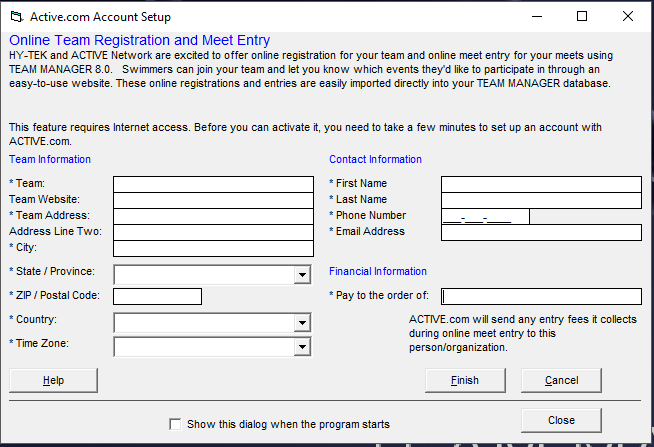 3. Click Save
3. Click Save
4. Click on the Team Registration Online icon within the top bar (beneath the navigation menu)
5. Within the dialog box that appears:
7. The default browser window will open to http://activeworks.active.com , which is the login screen for Swim Manager
, which is the login screen for Swim Manager
8. Proceed to login to Swim Manager
Additional Details
It is advisable to setup an agency online using Swim Manager, even if Team Manager is being used. If this is not completed first using Team Manager, then the Team Manager license may not successfully link to the Agency - this means that other users on your team will be unable to download registration into Team Manager.
We recommend Swim Manager as the database of records for athlete information (name, birth date, emails, addresses, etc.). Swim Manager data syncs into Team Manager, so any changes made within Team Manager will be overwritten when registrations are synced from Swim Manager (unless swimmer information is individually unchecked prior to performing a sync).
If the organization does not use Team Manager and would not download registration, the agency should be setup directly within Swim Manager.
1. Go to Set-up > ACTIVE.com Settings
2. Apply organization/team information, as follows:
a. Team Information
i. Team
ii. Team Website
iii. Team Address
iv. Time Zone
ii. Team Website
iii. Team Address
iv. Time Zone
b. Contact Information
i. First Name
ii. Last Name
iii. Phone Number
iv. Email Address
ii. Last Name
iii. Phone Number
iv. Email Address
c. Financial Information
i. Pay to the order of
4. Click on the Team Registration Online icon within the top bar (beneath the navigation menu)
5. Within the dialog box that appears:
a. Select ACTIVEWorks within the Registration Software box
b. Click OK
6. The dialog box will update - click on Set up your ACTIVE.com Agency for your Swim Team buttonb. Click OK
7. The default browser window will open to http://activeworks.active.com
 , which is the login screen for Swim Manager
, which is the login screen for Swim Manager8. Proceed to login to Swim Manager
Additional Details
It is advisable to setup an agency online using Swim Manager, even if Team Manager is being used. If this is not completed first using Team Manager, then the Team Manager license may not successfully link to the Agency - this means that other users on your team will be unable to download registration into Team Manager.
We recommend Swim Manager as the database of records for athlete information (name, birth date, emails, addresses, etc.). Swim Manager data syncs into Team Manager, so any changes made within Team Manager will be overwritten when registrations are synced from Swim Manager (unless swimmer information is individually unchecked prior to performing a sync).
If the organization does not use Team Manager and would not download registration, the agency should be setup directly within Swim Manager.


