In Swim Manager, when configuring meet eligibility requirements, users can restrict athletes’ entry times to best times of the Class in MEET MANAGER for Swimming.
To add a best times eligibility requirement to a meet:
1. On Swim Manager page, create or edit the meet
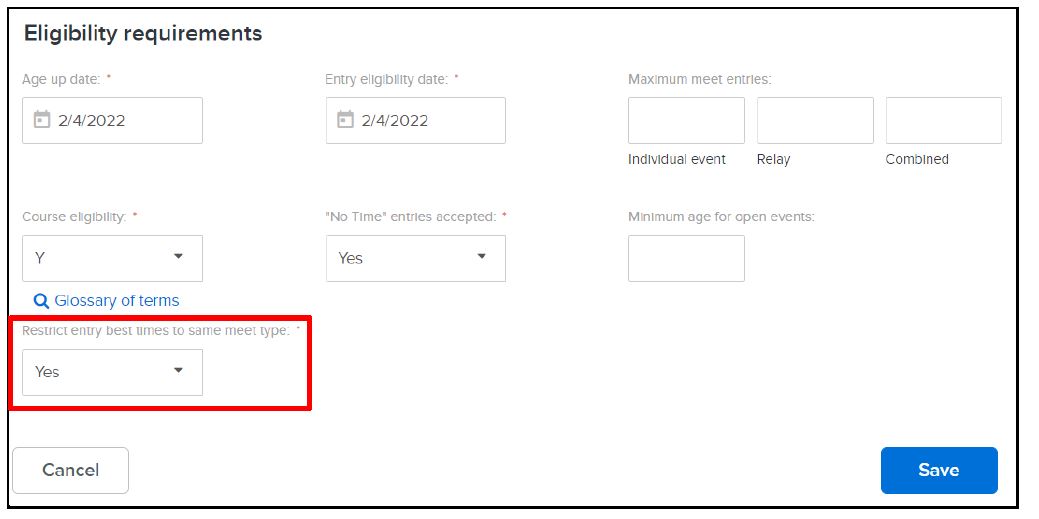
Example:
• In Swim MEET MANAGER > Set-up > Class, the High School option is selected.
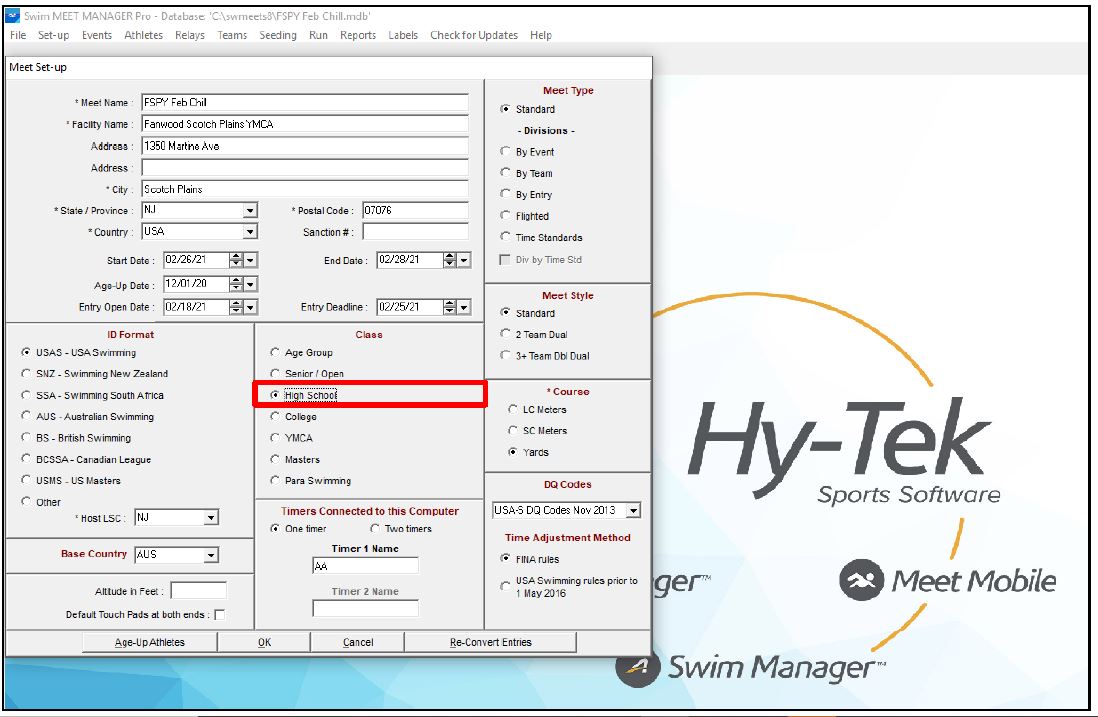
• In Swim Manager, the Restrict entry best times to same meet type is set to Yes.
Then this meet is restricted to using swimmers’ best times in high school as an eligible requirement.
To add a best times eligibility requirement to a meet:
1. On Swim Manager page, create or edit the meet
- Related articles : Add a Meet in Swim Manager and Creating a Placeholder Meet
Example:
• In Swim MEET MANAGER > Set-up > Class, the High School option is selected.
• In Swim Manager, the Restrict entry best times to same meet type is set to Yes.
Then this meet is restricted to using swimmers’ best times in high school as an eligible requirement.


