You have two options in Team Manager to make swimmers inactive
Option 1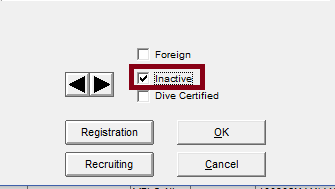 Option 2
Option 2

To make changes in bulk, see Change All Athletes to Inactive.
Option 1
- Go to Athletes and double click on athlete
- Check Inactive box on right side of screen
- Go to Athletes
- Check Show Inactive Swimmers (Swimming) or Include Inactive (Track & Field)
- In middle of screen column titled Inact will appear
- Check that box for any athletes to be made inactive
To make changes in bulk, see Change All Athletes to Inactive.


