To view Meet Mobile Reports, follow the guide below:
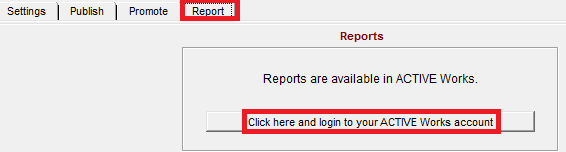
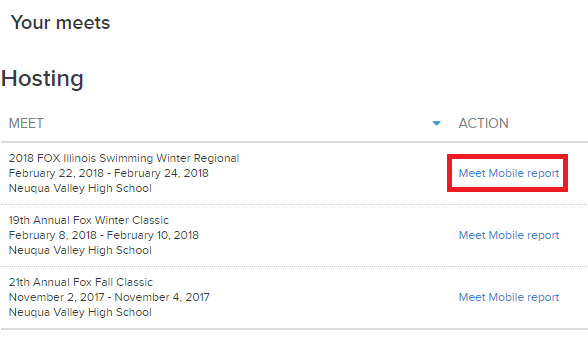
- Click Reports
- Click Click here and login to your ACTIVE Works account
- Yields access to the previously configured ACTIVE.com Passport account
- Use this account to access a report which lists Meet Mobile purchases for a meet
Note: The ACTIVE.com Passport account (email address and password) are needed to access the report
Note: If it has been more than 7 days since the meet, use this related article to view reports: Login to Swim Manager
Note: If it has been more than 7 days since the meet, use this related article to view reports: Login to Swim Manager
- Click Meet Mobile Report next to desired meet


