If you are getting errors like Data Error Number 13 when getting times from the CTS Dolphin Timing System, you may follow the solutions below:
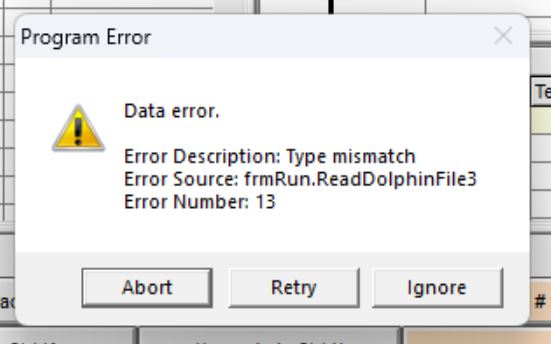
Solution 1: Repair/Compact Database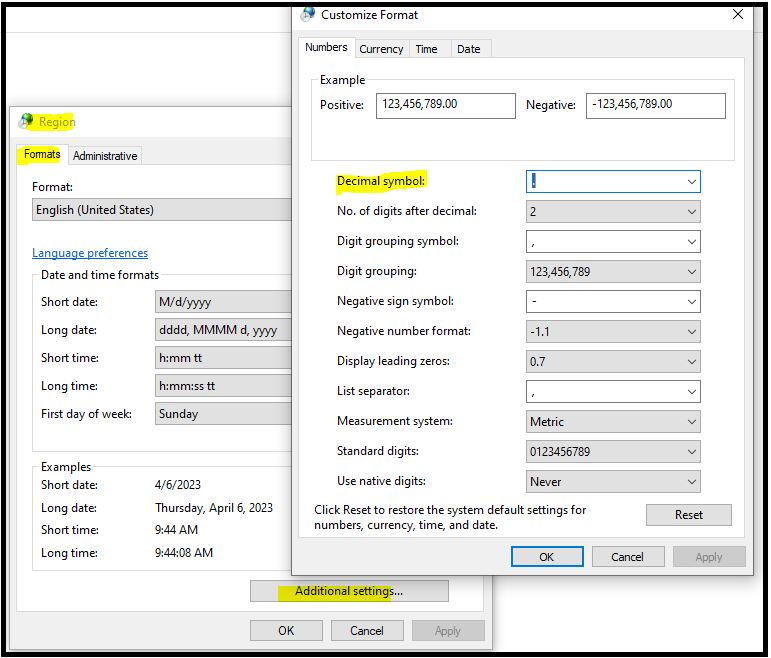
Solution 4: Perform a Clean Installation
Solution 1: Repair/Compact Database
- Please see this article: Fix Database Issues & Re-Rank Times
- Go to Setup > Meet Setup
- Check for special characters (symbols, accent marks, and punctuation marks) on meet name, facility name, address or sanction number.
- Click on the Windows/Start button
- Select Control Panel
- Select Region and Language
- Click on Formats Tab
- Click on Additional Settings at the bottom
- Locate Decimal Symbol
- Change the comma to dot
Solution 4: Perform a Clean Installation
- Please see this article: Clean Install for Hy-Tek Software


