To export British Rankings Result File in Neutral Data Format - HDR and MDF files:
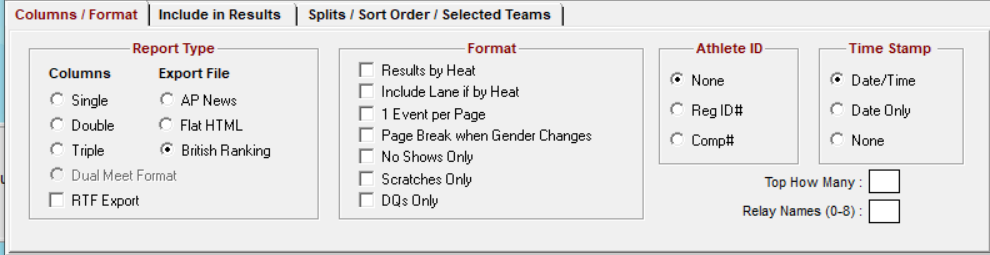
- In Meet Manager, go to Reports > Results
- Select the event numbers as desired
- Note: You can click on Select All on the top bar.
- At the bottom left corner on the Columns/Format tab, choose British Ranking
- Click on Create Report, a hdr file and a mrf file will be copied to C:\Hy-Sport-SwMM8\BritishRanking


