Below are instructions to setup discounts and fees for a program after logging into Swim Manager and proceeding through adding groups to season programs or sessions to lesson/clinic programs within the program setup process.
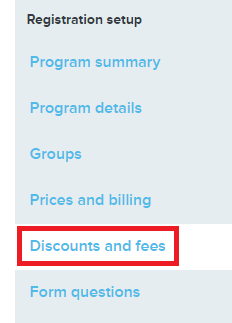
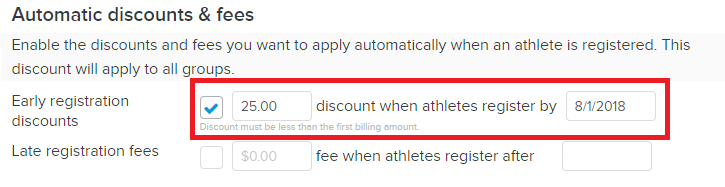
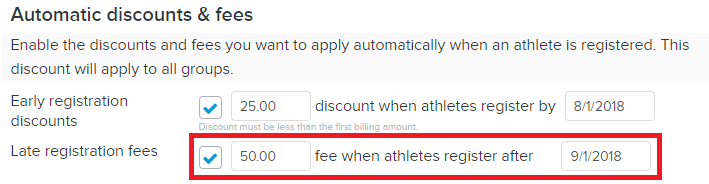
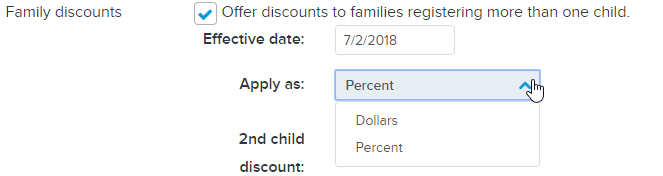
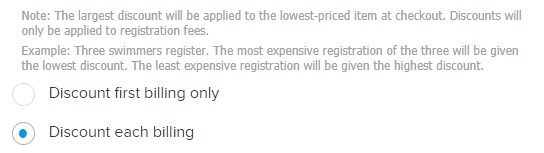
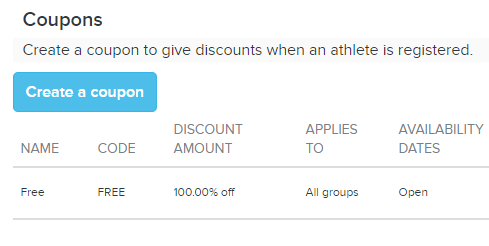

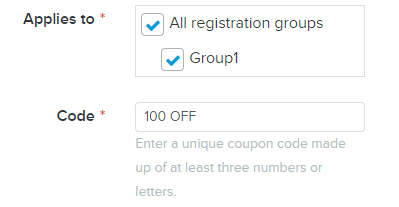
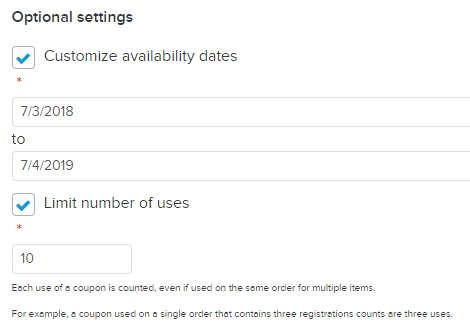
- Note: Payment Plans has been replaced with Billing Schedules. See related article for details - Setup Payment Plan
- Click Discounts and Fees
- To set up an Early Registration Discount, enter the desired amount and select a date
- This will discount ONLY the first billing amount
- To set up a Late Registration Fee, enter the desired amount and select a date
- This amount will be due upon checkout if the registration is done after the selected date
- To set up multi-child discounts, enter an effective date and then enter amounts as a percent or dollar amount
- This can be done for up to 5+ different discounts
- You can then select whether or not the discount is applied to the first billing only or each billing
-
Note: The largest discount will be applied to the lowest-priced item at checkout. Discounts will only be applied to registration fees.
- To create a coupon click Create a Coupon
- Enter the following information: Coupon Name and Discount Amount (percentage or dollar)
- Select whether or not to discount the first billing only or each billing
- Select which groups it applies to
- Give the coupon a code
- Enter the optional settings such as customizing the availability dates and the number of uses for the coupon


