Non-Conforming course factor is used where pool length is not 25 yards, 25 or 50 meters, to convert the result times to represent a standard pool size.
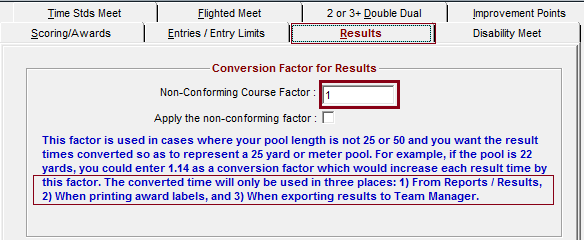
- In Meet Manager go to Set-up, Entry/Scoring Preferences
- Click on Results tab
- Enter Non-Conforming Course Factor
- Check Apply the non-conforming factor
- This factor will be used for:
- Reports/Results
- When printing Award Labels
- Export results to Team Manager


