1) Log in to ACM - (Logging into ACM)
2) Click the MY PAGE button on the menu bar at the top of the browser window. 3)

3) Click the Browse button and a File Upload box will open.
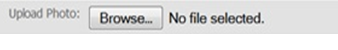
4) A File Upload box will open.
5) Navigate to the file location where the picture you wish to use is located and click on the file name. It will appear at the bottom of the File Upload box next to File name:
You can use a photo of yourself or another picture that you would like to use to represent yourself online.
6) Click Open
7) The profile picture you add will be displayed here and can be used on Blog posts.
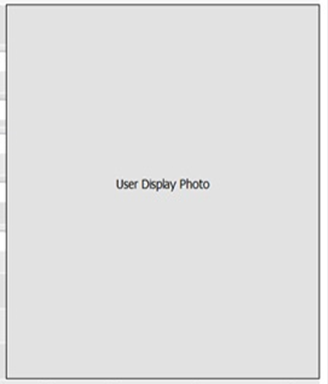
2) Click the MY PAGE button on the menu bar at the top of the browser window. 3)
3) Click the Browse button and a File Upload box will open.
4) A File Upload box will open.
5) Navigate to the file location where the picture you wish to use is located and click on the file name. It will appear at the bottom of the File Upload box next to File name:
You can use a photo of yourself or another picture that you would like to use to represent yourself online.
6) Click Open
7) The profile picture you add will be displayed here and can be used on Blog posts.

