As a tournament director, you can hide or make visible several lists on the tournament homepage. There is the option to hide the applicants list, alternate list, player list, seeds and competitors. Follow the steps below to get to the publish options area:

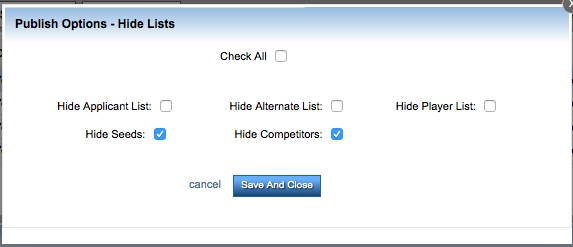
- Navigate to tournament's TDM
- In right corner, click Publish Options
- In Publish Options - Hide Lists, select lists to hide
- Click Save And Close


