TDM has the ability to create draws by group(s) to make scheduling easier for a Tournament Director. A group can be a club or geographic region that players reside in. If Groups are created, TDM will attempt to create the draw so that the players in the group will not play each other in the first round of the tournament. To create a group, please follow the steps below:
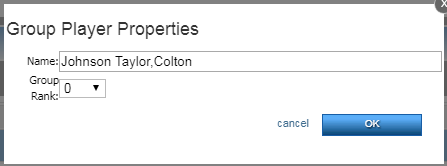
- Navigate to TDM
- Click Groups tab
- Click Create Group button
- Enter group Name
- Select Type from dropdown
- Click Create Group
- In Group Selected box, click Add Player
- Check box for all desired players
- Click Add To Group
- Double click player name
- In Group Player Properties box, select Group Rank
- Click OK


