Below are instructions on adding a Upcoming Game Reminder Profiles to a schedule once the profile has been created after logging into leagueone.
1. Navigate to Scheduler >Schedule Management
2. Select schedule
3. Under Settings, click Upcoming Game Reminder Profile dropdown
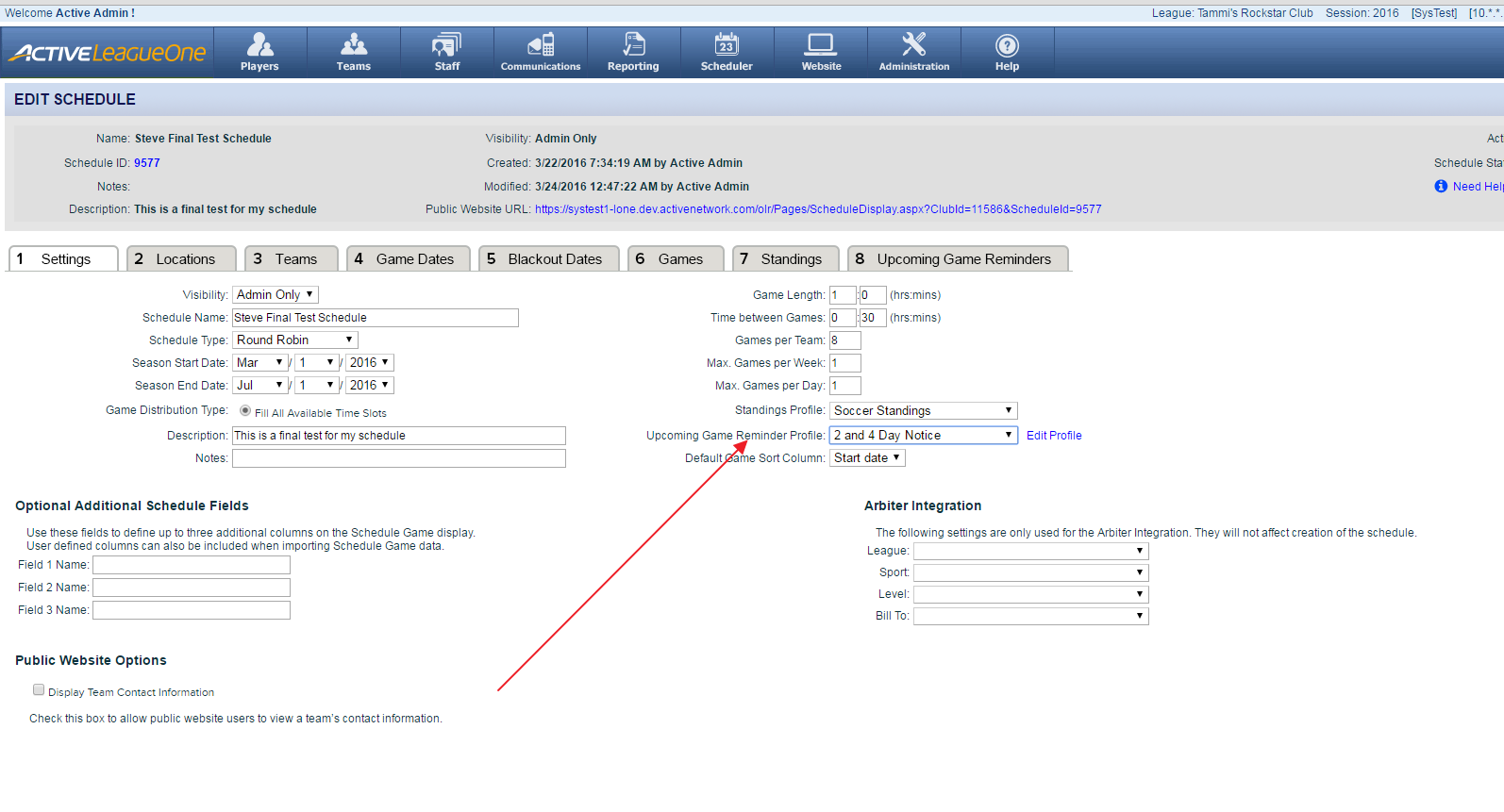
To see history of messages navigate to Upcoming Game Reminders tab
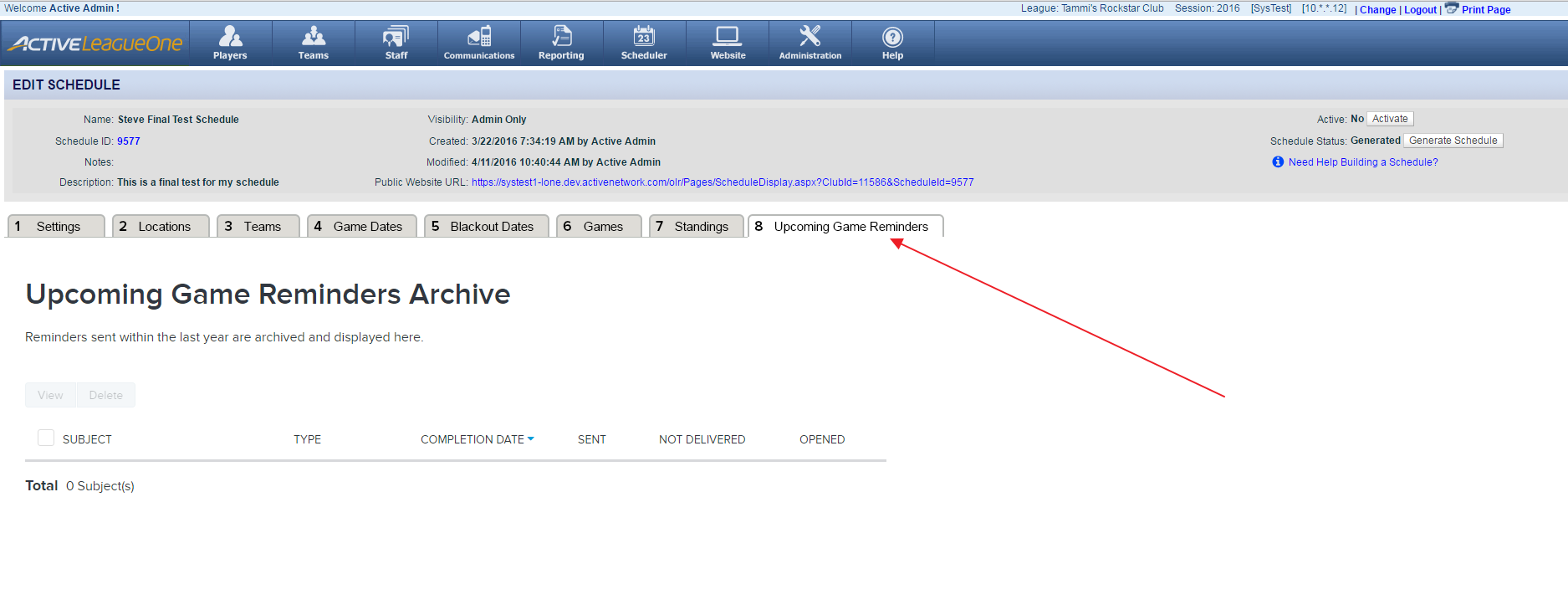
Note: There is no charge to your organization for sending text messages
1. Navigate to Scheduler >Schedule Management
2. Select schedule
3. Under Settings, click Upcoming Game Reminder Profile dropdown
To see history of messages navigate to Upcoming Game Reminders tab
Note: There is no charge to your organization for sending text messages


