The Invitation Code feature allows leagues to set up programs where only registrants who have the correct invitation code can register for the program. Below are instructions for enabling the Invitation Code feature for a program after logging into LeagueOne.
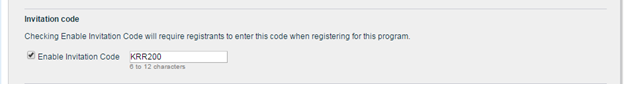
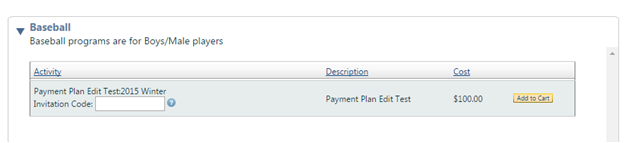
- Navigate to PROGRAMS > Online Registration Setup
- Select program you want to have the invitation code
- Click Edit
- Expand Advanced Features under Program Setup page
- Check the box titled Enable Invitation Code
- Enter code to be used when registering for program
- Note: Registrant will enter code before proceeding through registration
- Click Save
- Note: The same invitation code can be used across multiple programs
- Note: There is no expiration for an invitation code
- Note: Code can be changed after program is opened


