Below are instructions on how to set specific Open and Close Times on the registration open and close dates for seasons or lessons programs in Swim Manager:
1. In the Registration setup flow, select Registration Dates > Custom option 2. Set specific open and close times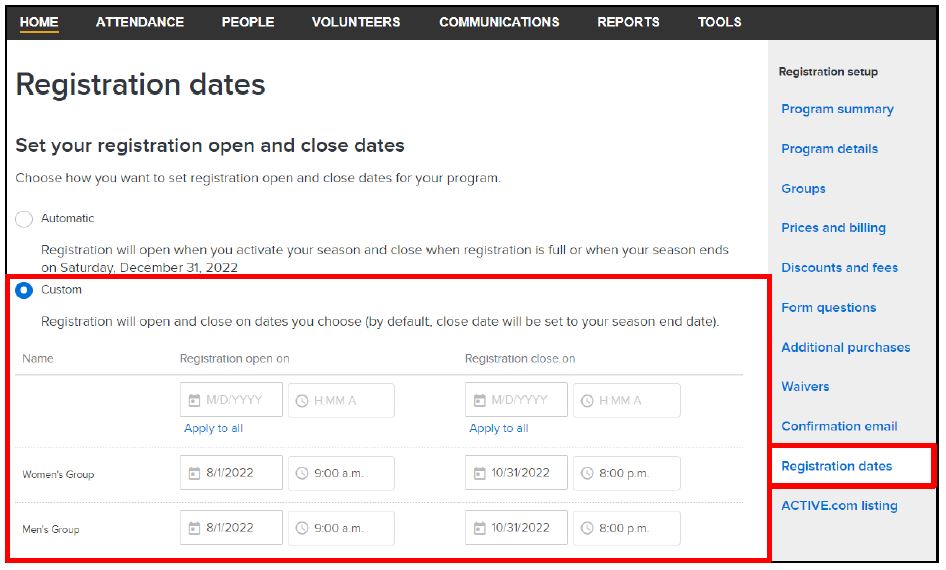
Once Registration’s open and close dates/times have been set, you can:
1. Set the registration open and close dates/times for newly added groups/sessions on the Groups/Sessions page.
2. Edit the registration open and close dates/times for all groups/sessions on the Registration dates page.
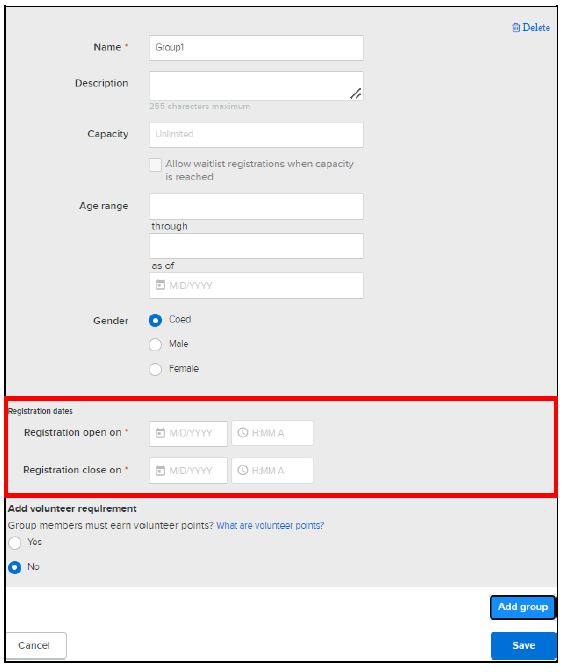
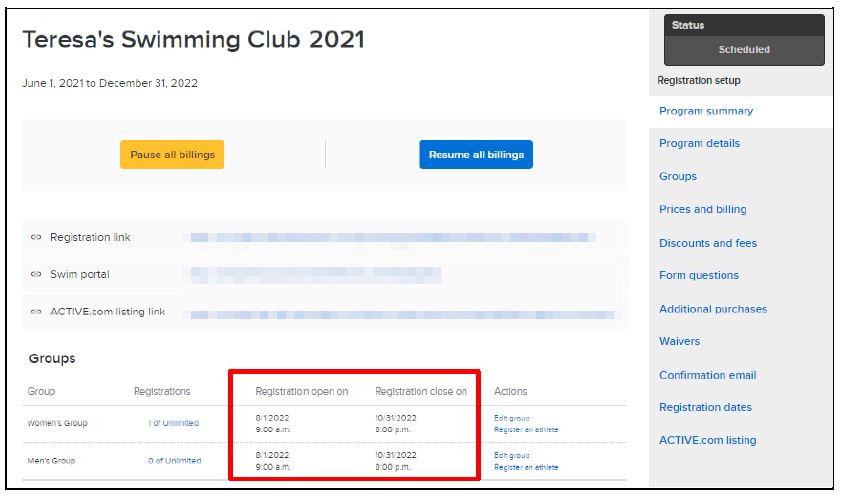
1. In the Registration setup flow, select Registration Dates > Custom option 2. Set specific open and close times
Once Registration’s open and close dates/times have been set, you can:
1. Set the registration open and close dates/times for newly added groups/sessions on the Groups/Sessions page.
2. Edit the registration open and close dates/times for all groups/sessions on the Registration dates page.
3. View the registration open and close dates/times on the Program summary page.


