Please note: All orders must be placed online on Online Store. Orders cannot be taken over the phone.
To place a New Order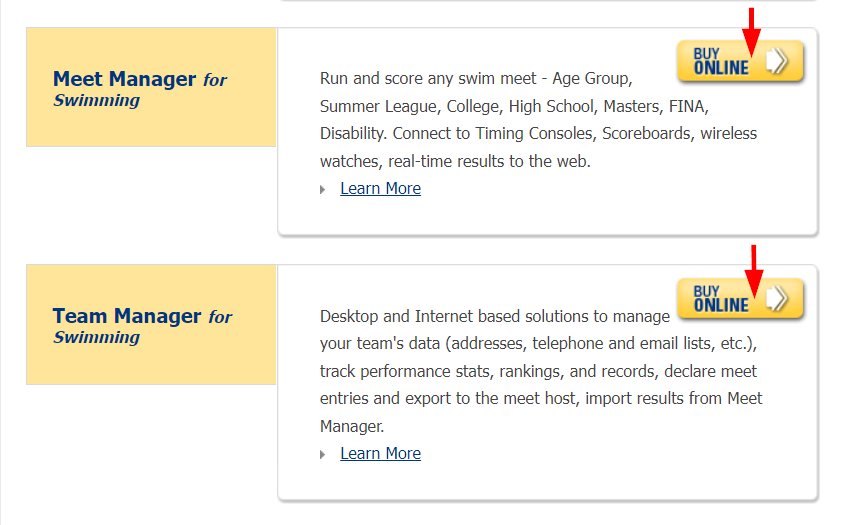
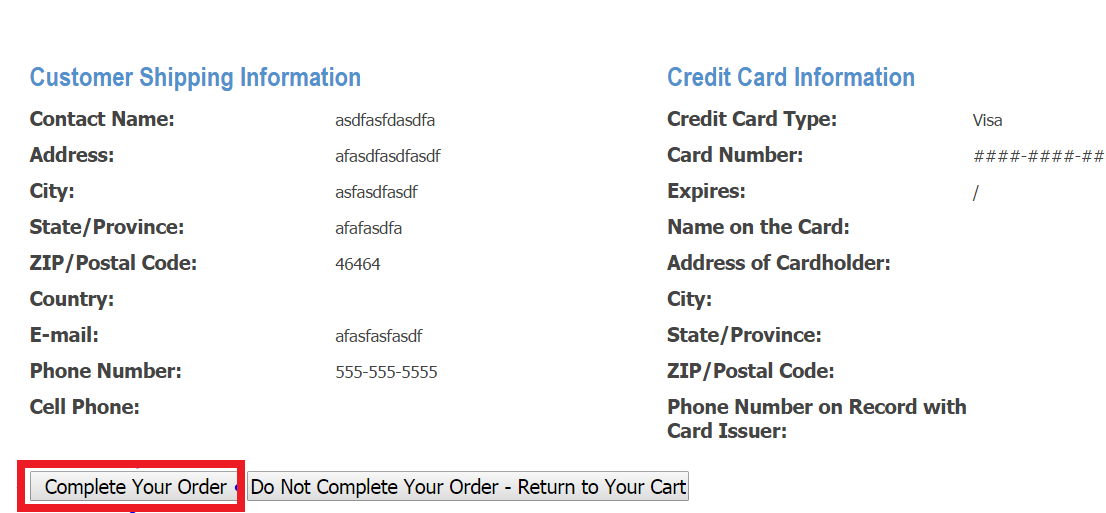
To place a New Order
- Go to Online Store at https://hytek.active.com/store.html
- Scroll to product of interest
- Click Buy Online
- Select product and feature needed to be purchased
- Example: Upgrade, Timing Console Interface, Photo Finish Interface, Etc.
- Check box by price
- Product delivery options will be auto selected as Web Delivery (Recommended)
- Note: Web Deliveries are not immediate. Once order is processed, an email with set-up link and license file will be sent
- Click Add To Cart
- Select Sales Tax status
- Note: If school/club is in USA and is Tax Exempt, please email Tax Exemption Certificate at hyteksales@active.com. See Hy-Tek State Sales Tax Exempt Certificate Guidelines
- Check box to agree to Terms of Use and Privacy Policy
- Click Continue Shopping to purchase a different product or click Checkout if finished
- Enter information in all required fields
- Note: License Name is name of club/school/team or facility or organization
- Choose one of Billing Options
- Note: If payment method is Purchase Order, please email a copy of Purchase Order at hyteksales@active.com
- If Credit Card, Enter Credit Card Information
- Note: Credit Cards are not immediately charged. Credit Cards are only charged during the processing of the order
- Click Submit
- Verify information
- If all information is correct, click Complete Your Order


