You can mark a swimmer as an Attached or Unattached (this person's score won't impact team scoring) using the steps below
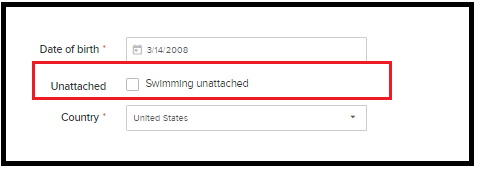
- Go to People tab
- Find a person that you want to edit by the following:
- Search for a person by entering the first or last name in the search box, and then click the search icon
- Sort the people list by clicking Sort by > a column name
- Click the swimmer's name to open the profile page
- Click Edit Person icon on upper right side
- Checked or Unchecked the Swimming unattached checkbox
- Save your changes


