A new feature has been added and specific dates of recurring events in club listings can now be identified as exceptions (ACM - 2916).
A new setting has been added to the Individual Club Settings.
Step 1 - Go to individual groups and click Edit Settings. Under 'Upcoming Events' section make sure the Allow Recurring Events and Allow Exceptions to Recurring Events is checked.
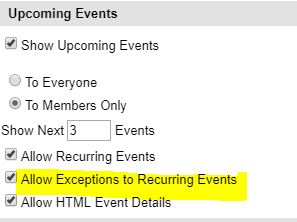
Step 2 - Now Hit Submit.
Step 3 - Now go into the Club and Add an Event. Click on Recurrence check box and you will see a button called 'Add' to add an exception date.
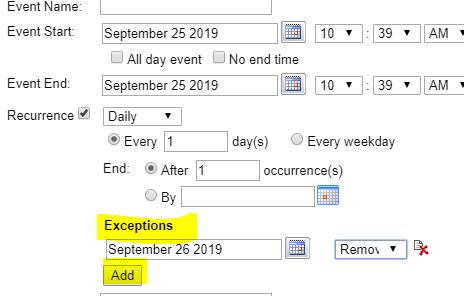
A new setting has been added to the Individual Club Settings.
Step 1 - Go to individual groups and click Edit Settings. Under 'Upcoming Events' section make sure the Allow Recurring Events and Allow Exceptions to Recurring Events is checked.
Step 2 - Now Hit Submit.
Step 3 - Now go into the Club and Add an Event. Click on Recurrence check box and you will see a button called 'Add' to add an exception date.

