A new feature has been added and Club members can now use HTML to edit events in club listings. Anonymous users can still use only plain text (ACM-3668).
There are two settings to enable this feature.
1) Go to the edit mode of the Club Listing page. Under Listing Properties there is an option called 'Allow Event Details'. Check that.
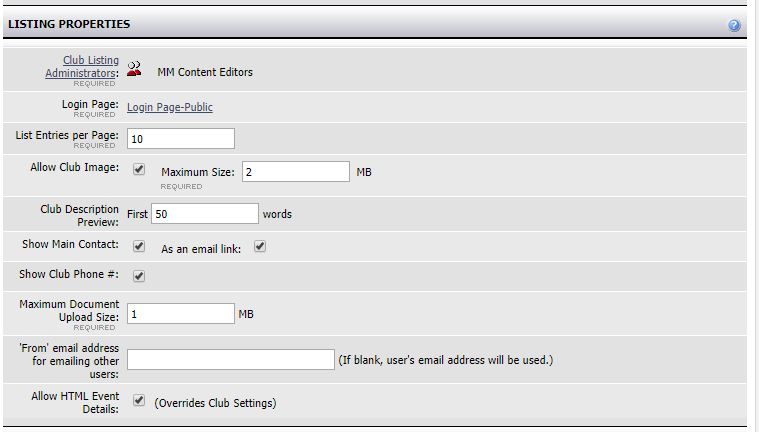
2) Now scroll down and go to the Club Types section. Click on edit Club Type ( this will take you to the Edit Club Type Details page ) and under Upcoming Events, there is an option called 'Allow HTML Event Details' Check box. Make sure to uncheck 'Hide' option. And Hit Save. Repeat this for all the Club Types.
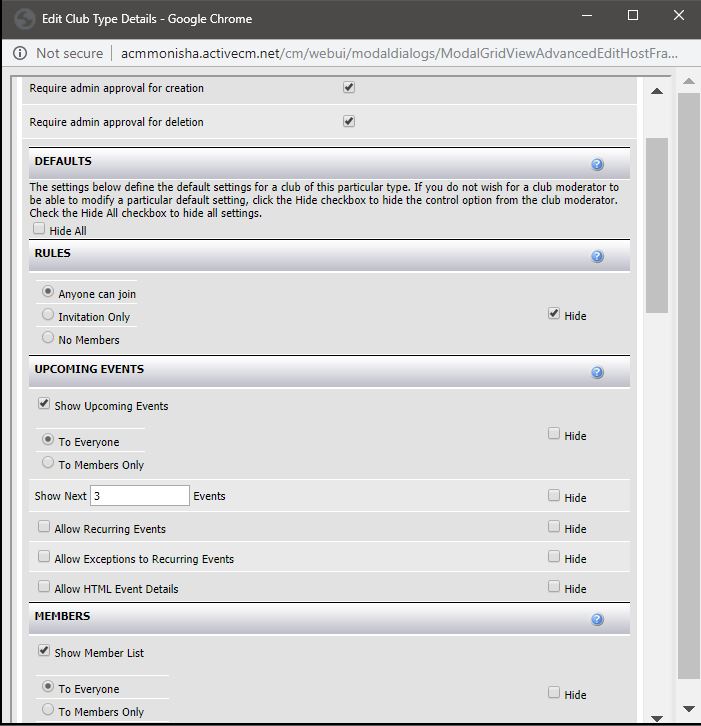
3) Now Save and Publish the Club Listing Page.
4) Now go into each Clubs and click 'Edit Settings'. Make sure to check the 'Allow HTML Event Details' check box and click submit.
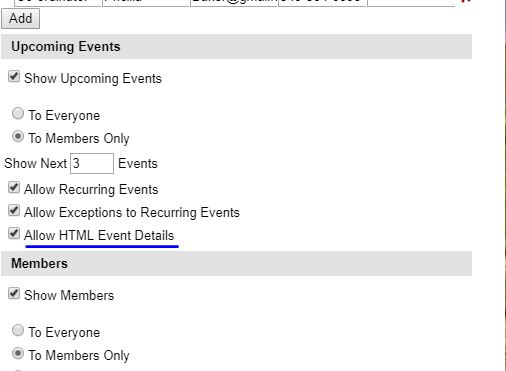
Please note Anonymous users can still use only plain text. You have to be a member of the group to use this feature.
There are two settings to enable this feature.
1) Go to the edit mode of the Club Listing page. Under Listing Properties there is an option called 'Allow Event Details'. Check that.
2) Now scroll down and go to the Club Types section. Click on edit Club Type ( this will take you to the Edit Club Type Details page ) and under Upcoming Events, there is an option called 'Allow HTML Event Details' Check box. Make sure to uncheck 'Hide' option. And Hit Save. Repeat this for all the Club Types.
3) Now Save and Publish the Club Listing Page.
4) Now go into each Clubs and click 'Edit Settings'. Make sure to check the 'Allow HTML Event Details' check box and click submit.
Please note Anonymous users can still use only plain text. You have to be a member of the group to use this feature.

