You can access Leagues through the USTA Mobile app. To download the app onto your iPhone or iPad you can follow the directions below:
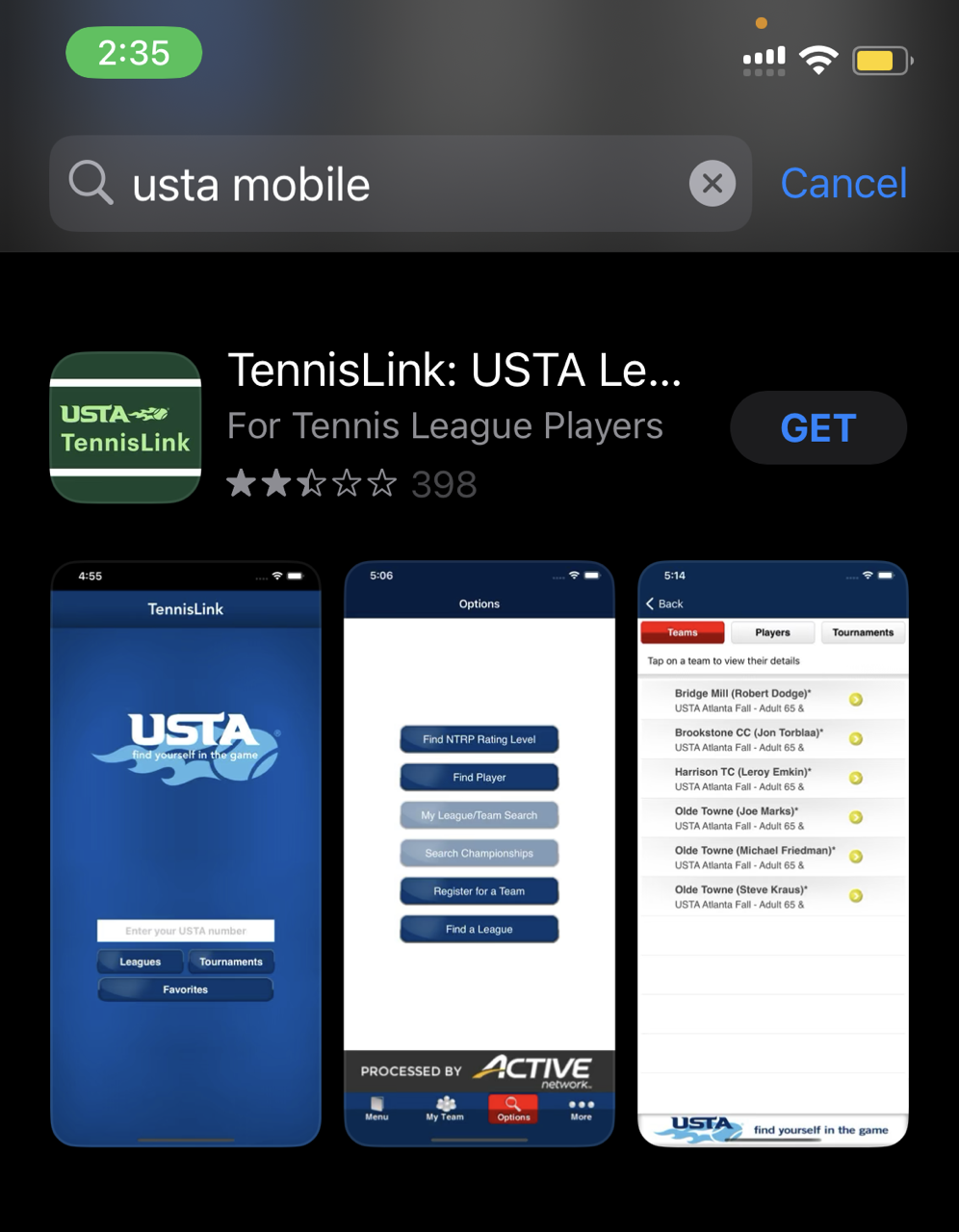
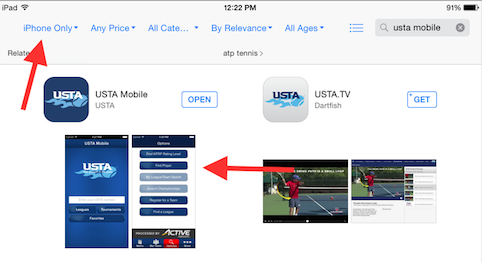
- Note: There is no USTA Mobile app available for Android devices. Android users are encouraged to use to use our mobile friendly site TennisLink Mobile
- On Apple iPhone or iPad, open App Store
- Click SEARCH
- Enter "USTA mobile"
- Click SEARCH
- Click GET
- Note: When downloading the app on the iPad be sure to click on the "iPhone Only" filter to search and download the correct app. The USTA Mobile app does not require a password


