Use the steps below to make payments for your swim program:

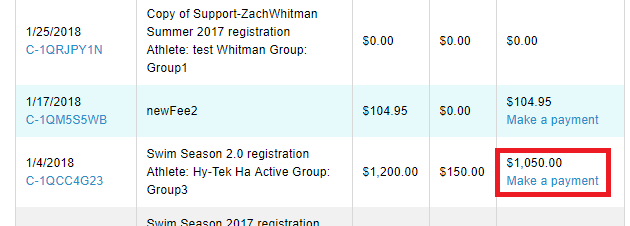
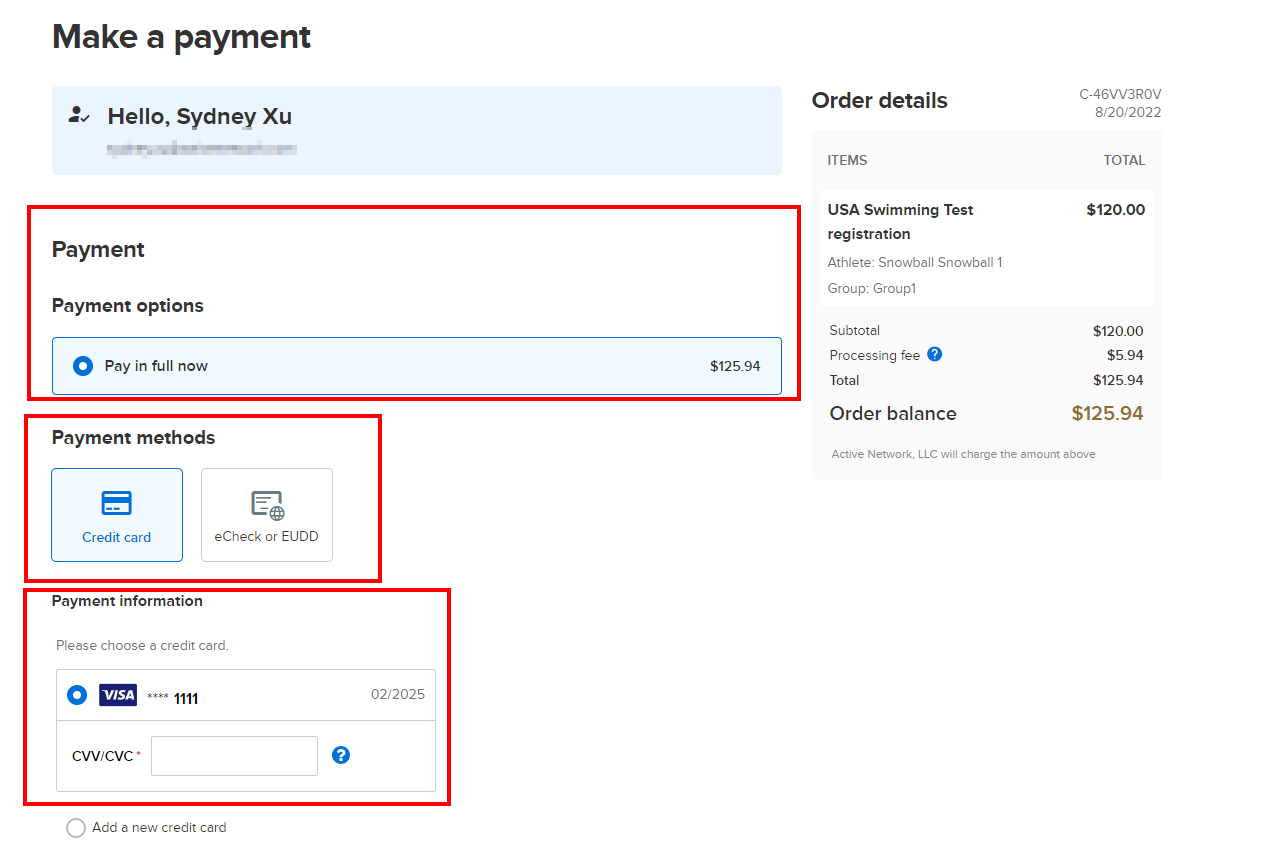
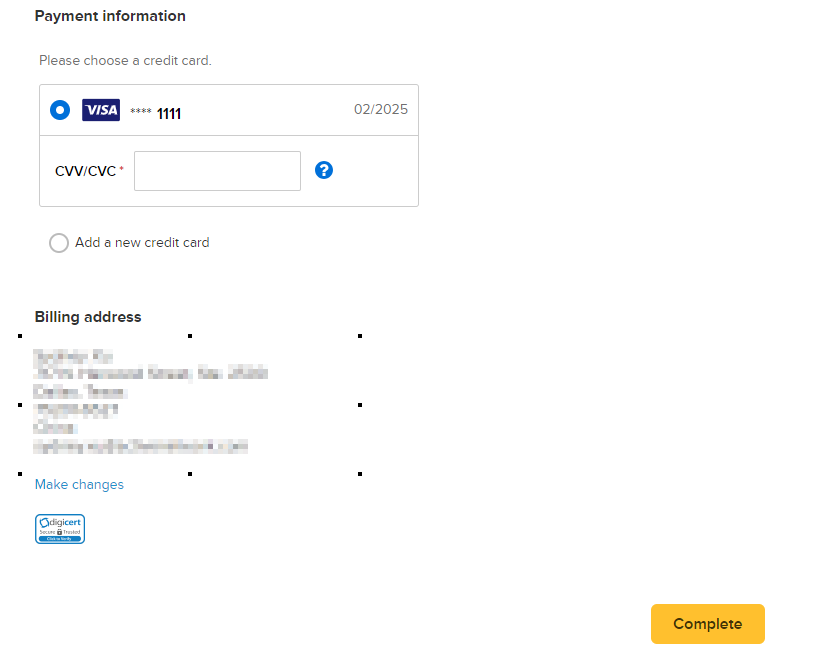
- Sign in to Swim Portal
- Click Order History
- Click Make a Payment on desired order
- Select Payment Options, Payment methods.
- Notes: You will be directed to a new tab when making a payment.
- Select a saved credit card in your wallet, enter CVV, CVC to pay; Or add a new card, enter the card information to pay.
- Notes: You can find your 3 or 4-digit security (CVV/CVC) code on your credit card.
- Click Complete



