Below are instructions to add family members on Active.com account:
1. Navigate to http://www.active.com
2. Click Login in the upper right-hand corner
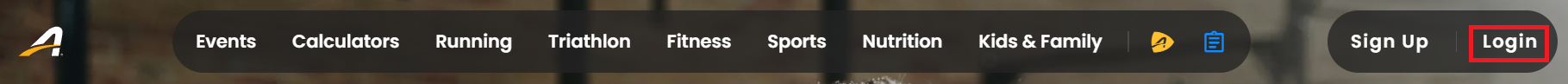
3. Enter your ACTIVE Passport username (Email address) and Password
4. Click Sign in
5. Hover over your name in the upper right-hand corner
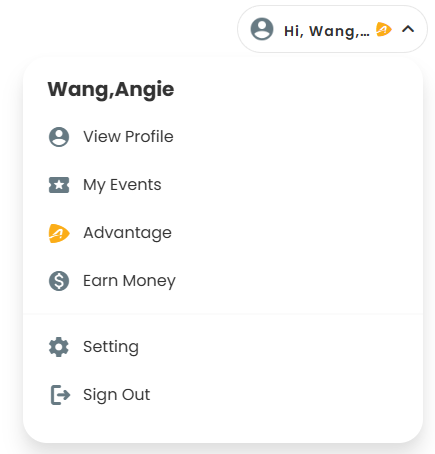
6. Click View Profile
7. Click My Family on left side
8. Click Add family member to complete family member(s)’ information
9. Click Save Family Member at the bottom
Note: You could Cancel this action by clicking Cancel on the bottom
1. Navigate to http://www.active.com
2. Click Login in the upper right-hand corner
3. Enter your ACTIVE Passport username (Email address) and Password
4. Click Sign in
5. Hover over your name in the upper right-hand corner
6. Click View Profile
7. Click My Family on left side
8. Click Add family member to complete family member(s)’ information
9. Click Save Family Member at the bottom
Note: You could Cancel this action by clicking Cancel on the bottom



