If the following error is encountered while attempting to manually register a player, typically this means you have selected a program the player has previously registered for or programs have identical names across different seasons:
Too many registrations for this program. This is the 2 registration. The maximum is 1.
To remedy this issue you should differentiate the program name as to avoid confusion during manual registration. Follow steps below.
1. Go to Programs > Manage Registration> Online Registration Setup
2. Click program that needs name change
3. Click Edit
4. Input name variant in Program Name field
5. Click Save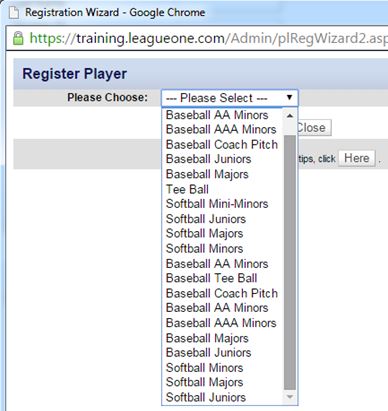
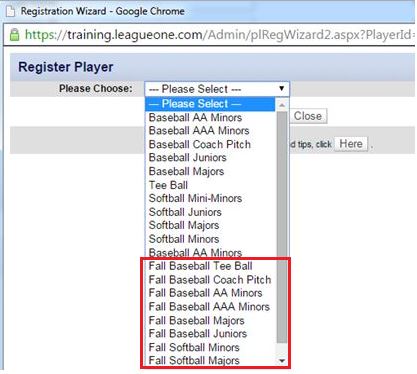
Too many registrations for this program. This is the 2 registration. The maximum is 1.
To remedy this issue you should differentiate the program name as to avoid confusion during manual registration. Follow steps below.
1. Go to Programs > Manage Registration> Online Registration Setup
2. Click program that needs name change
3. Click Edit
4. Input name variant in Program Name field
5. Click Save
- Note: Below is how the program list looks before differentiating the program name.
- Note: Below is how the program list looks after differentiating the program name.


