Meet Manager can be used to run High School and College Diving events for 1 Meter, 3 Meter, and Platform.
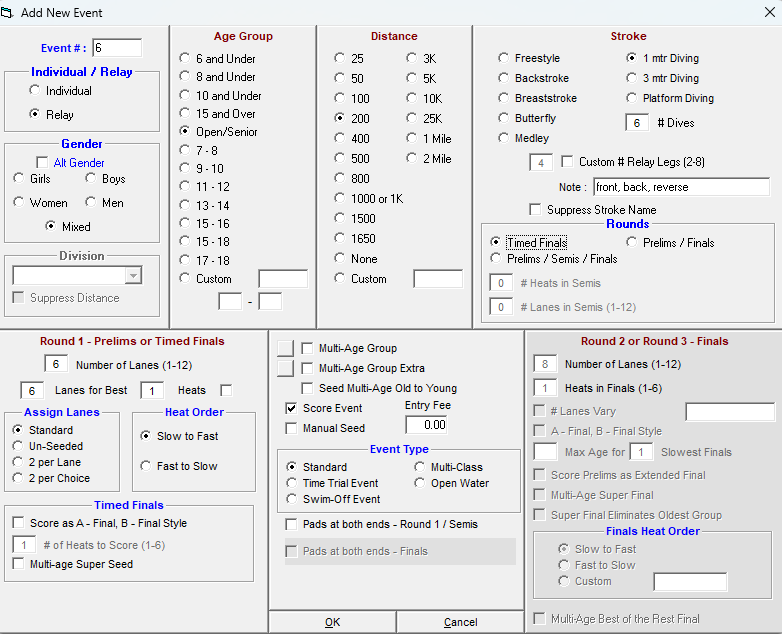
Run the Diving portion of your meet:
If your meet requires 3 Rounds for Diving and you want to "cut" divers for each round, please refer the following procedure:
1. Set up the event to be 3 rounds (prelims/semis/finals)
2. Cut Count after prelim is set by number of lanes for prelims times and the number of heats for semis:
- Note: HY-TEK's MM also supports running a complete Diving Meet by importing Results and Exporting Entries to eDive.
- Click on Events > Add and specify either 1 Meter, 3 Meter, or Platform as an event under the Stroke column.
- Enter # Dives under Stroke (Usually 6 or 11 for each event)
- Specify number of rounds by selecting radio button under Rounds: Timed Finals, Prelims/Finals, Prelims/Semi/Finals.
- Enter up to a 20 character event description to be printed with each event under Note.
- (Optional): Click on the Suppress Stroke Name check box and MM will not include the stroke when the event description is printed.
Run the Diving portion of your meet:
- Declare athletes
- Click Athletes from the Main Menu Bar and highlight the desired athlete
- (Optional) Click Add New to add new athletes
- Use the Athletes Browser to pick the Diving event
- Note: Since there are no "entry times" in Diving, MM will default to an Entry time of NT.
- Seeding
- Click Seeding from the Main Menu Bar
- Pick the Diving event(s) and click on Start Seeding
- Note: "Seeding" in Diving means to assign a random order for the participants to make their dives. Therefore, the result of Seeding a Diving Event is not a Heat and Lane assignment as in Swimming events, but a Rank Order to actually make the dives for a specific round.
- Run Diving
- Click on Run from the Main Menu Bar and pick a Diving event
- Enter the total diving scores for each Diver in the format xxx.xx or xxxxxx
- Notes: Examples of diving scores are "113.5", "11350", "114.00".
- You can also enter the total degree of difficulty of all optional dives in the format xx.x which is located in the column before the point score column.
- Click on the Score or List button to rank the diving results accordingly
If your meet requires 3 Rounds for Diving and you want to "cut" divers for each round, please refer the following procedure:
1. Set up the event to be 3 rounds (prelims/semis/finals)
2. Cut Count after prelim is set by number of lanes for prelims times and the number of heats for semis:
- Examples:
- To set 12 for the first cut: set up 2 heats for semis and 6 lanes for prelims.
- To set 11 for your cut (odd number): seed 12 and scratch the 12th person out by double clicking swimmer's name in the Preview Menu.


